In order to use Shopify’s API in a mobile app or other platform, you must first enable private apps and generate a Shopify store access token. This token is unique to your store and is used to sync product details and orders between the third-party integration and your Shopify store. Follow the steps below to generate your access token:
1. From your Shopify admin, select Apps.
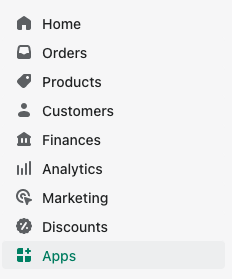
2. Click “Develop apps for your store” at the bottom of the screen.
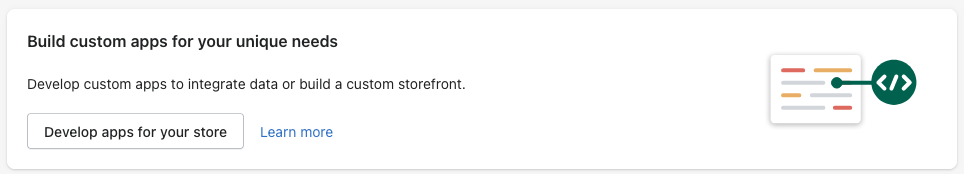
3. Click the “Allow custom app development” button.
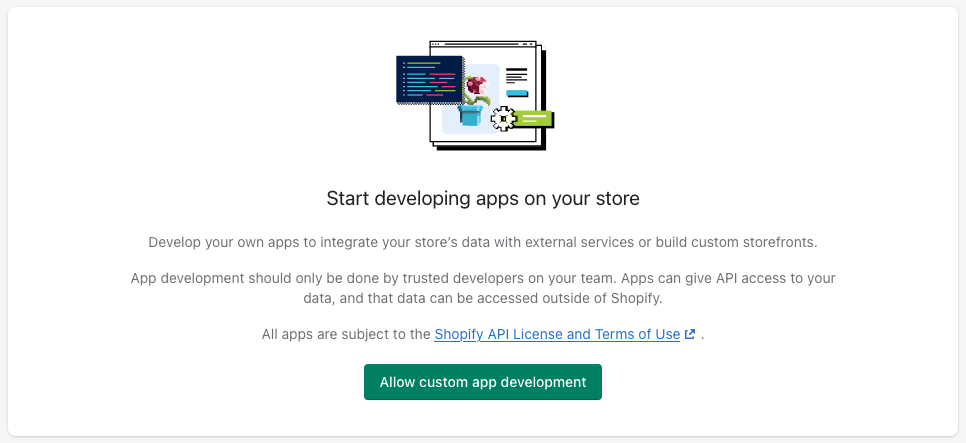
4. Review the terms and click “Allow custom app development” once more.
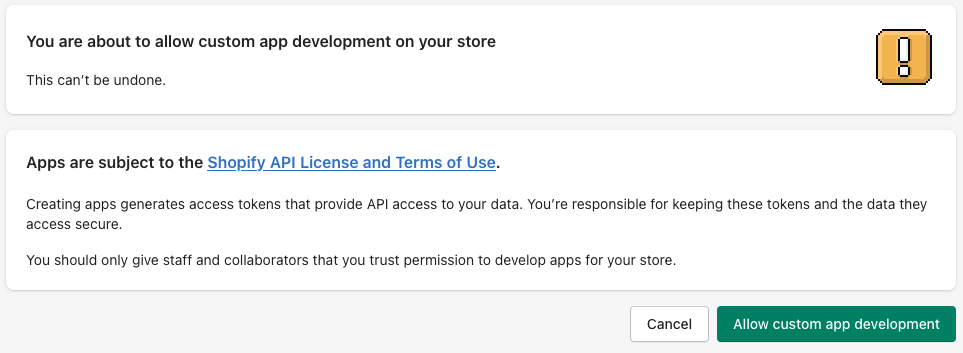
5. Click “Create an app”.
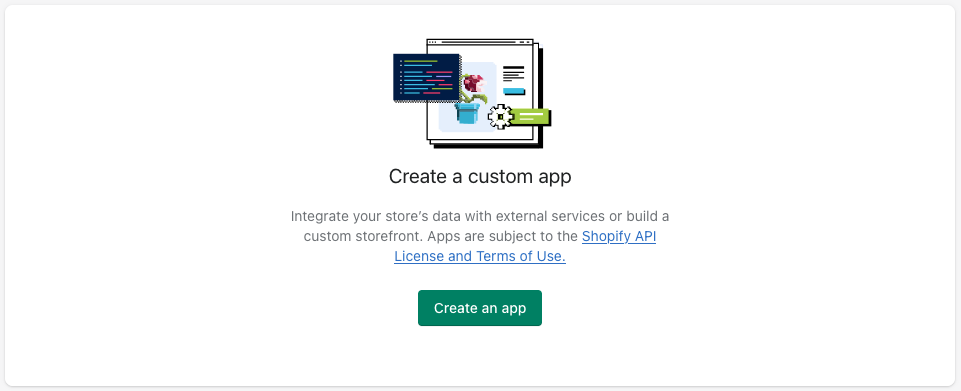
6. Call the app “Mobile App” or “React Native App” and choose your developer profile and click “Create app”.
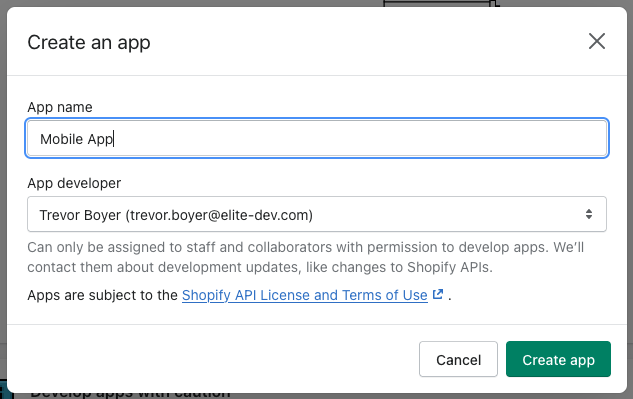
7. Click on “Configure Storefront API scopes” and choose all required scopes.
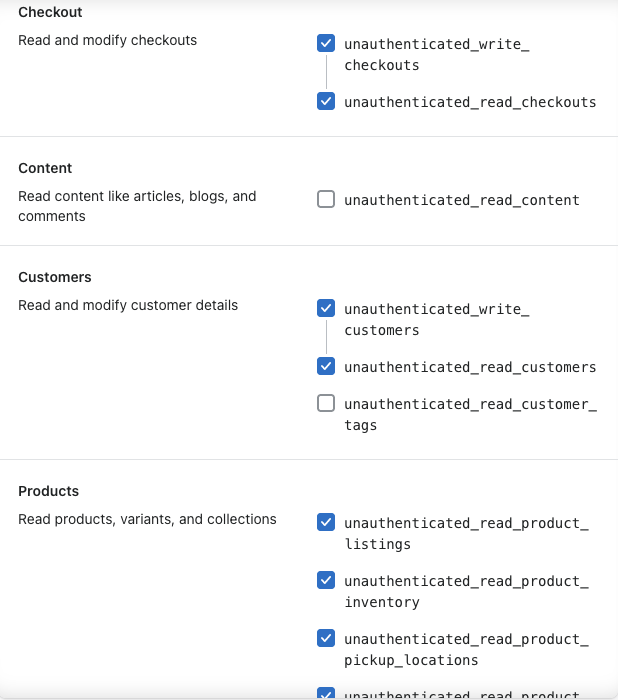
8. Click Save.
9. Finally, choose “Install app” to generate the Shopify store access token.
Conclusion
If you’re looking for a great way to increase sales and improve customer loyalty, a native Shopify mobile app is one of the most effective sales channels out there. Generating an access token for your Shopify account is the first step in keeping your existing customers coming back time and time again.
