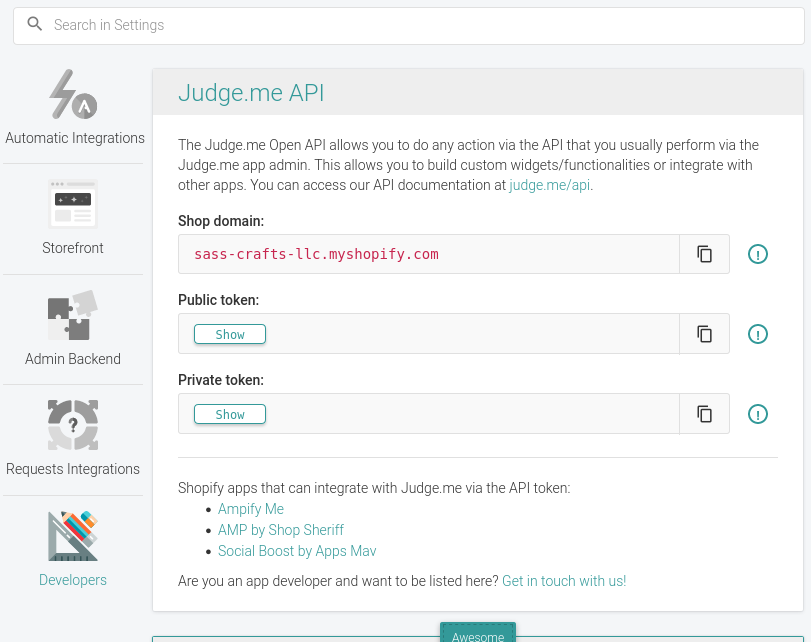If you use Judge.me for product or shop reviews on Shopify, you can leverage their API to include those reviews in a mobile app other application. The steps to generate a Judge.me API key are fairly straightforward:
1. Open the Judge.me app from Shopify’s admin panel and choose “Settings” from the top menu buttons.
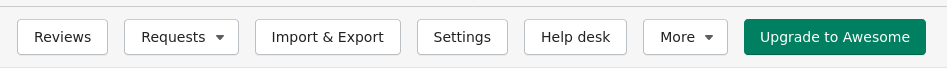
2. Choose “Integrations” from the next menu below the previous menu.
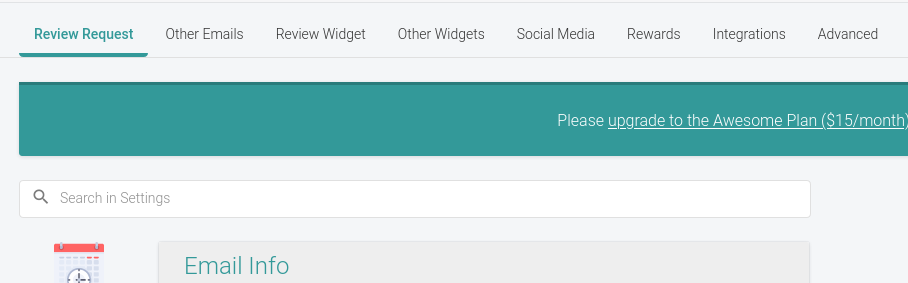
3. Select the “Developers” tab from the left side of the integrations view.
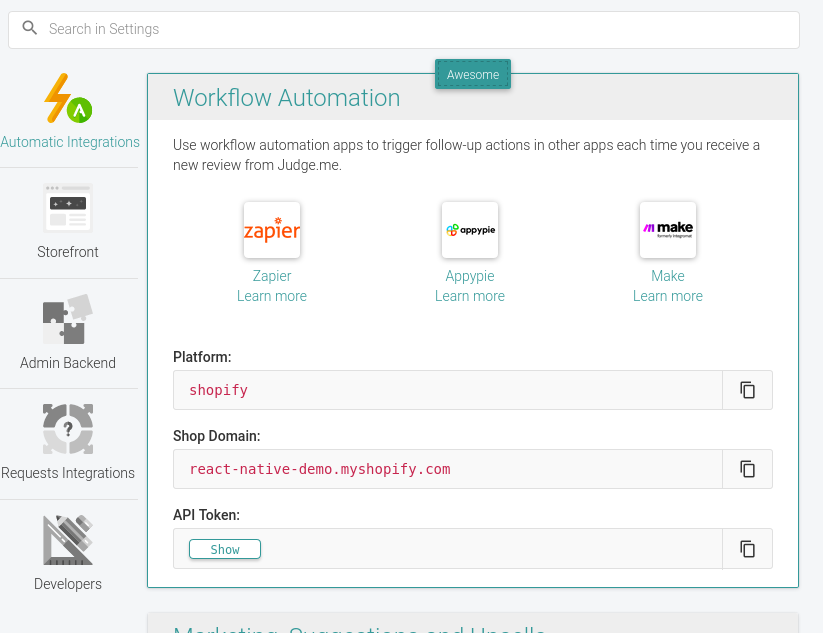
4. Click on “Show” under Public token to show your Judge.me API key or click on the copy button to the right to quickly add it to your clipboard to paste in your code.